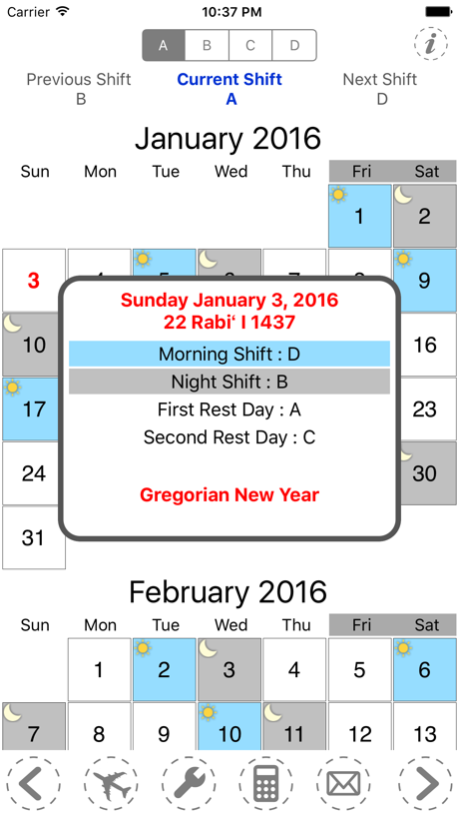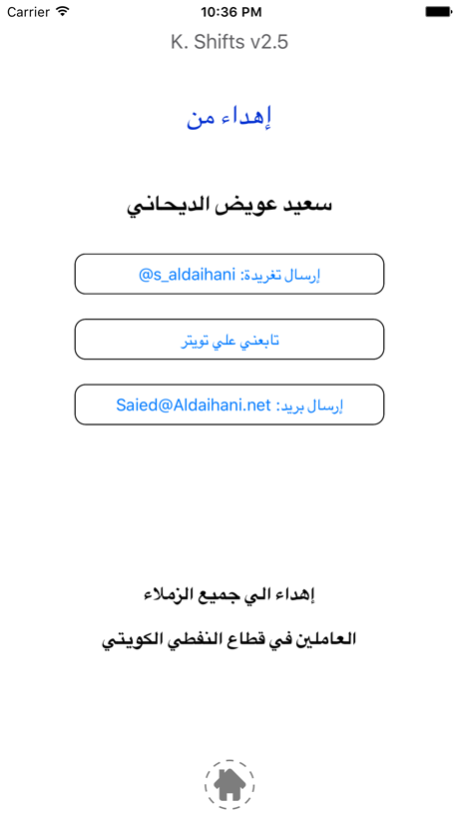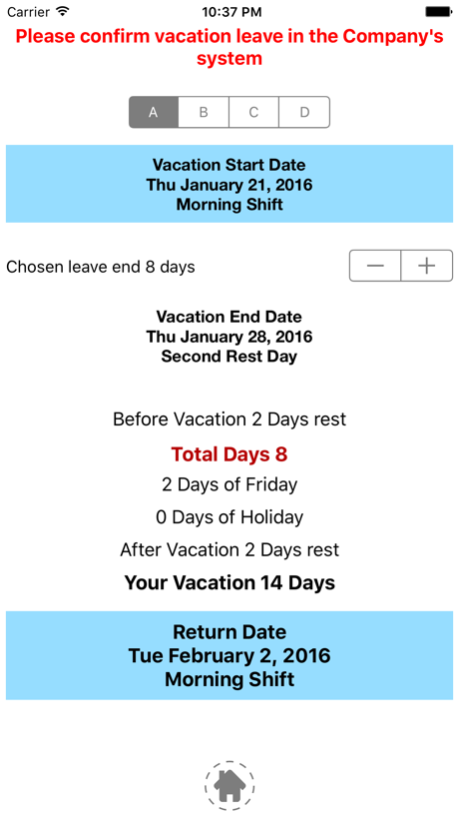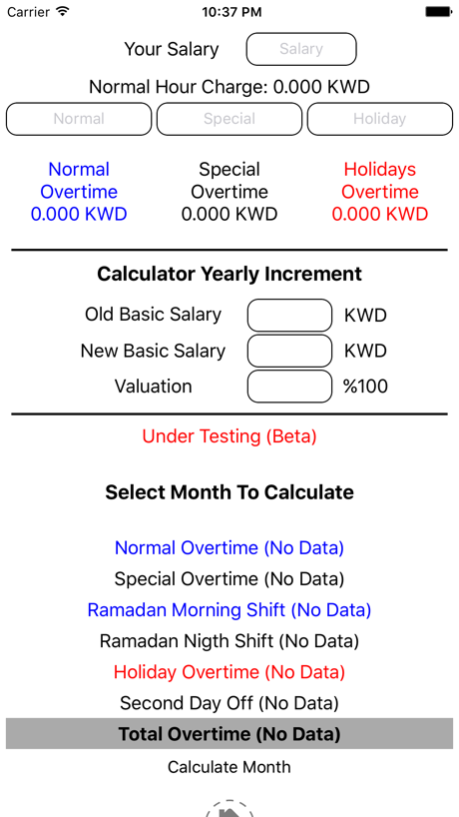K. Shifts 2.6
Continue to app
Free Version
Publisher Description
مناوبات شركة نفط الكويت
المميزات :
- واجهة تطبيق سهلة الأستخدام
- باللغتين العربية و الإنجليزية
- معرفت المناوبه الحاليه و التاليه و السابقه
- العطلات الرسميه و شهر رمضان المبارك
- لا يحتاج إدخال بيانات فقط إختر شفتك
- غير محدود السنوات
- إمكانية تغير الوان الأيام
- التذكير بالمناوبه
- حبسة الإضافي
- حسبة الإجازات
- الدخول الي بريد الشركة
- البرامج المصغرة
Kuwait Oil Company Shifts roster
FEATURES :
- The interface is easy to use
- Languages Arabic and English
- In duty shift, next shift and previous shift
- Holidays and Ramadan Month
- Does not need to enter data only select your Shift
- Unlimited years
- Ability to change the colors of days
- Shift remainder
- Overtime Calculator
- Vacation leave calculator
- Company's webmail
- App widget
© Kuwait Oil Company (K.S.C) trademark and logo are registered trademarks of Kuwait Oil Company (K.S.C) All Rights Reserved
Mar 8, 2016
Version 2.6
This app has been updated by Apple to display the Apple Watch app icon.
App Improvements
About K. Shifts
K. Shifts is a free app for iOS published in the System Maintenance list of apps, part of System Utilities.
The company that develops K. Shifts is saied aldaihani. The latest version released by its developer is 2.6.
To install K. Shifts on your iOS device, just click the green Continue To App button above to start the installation process. The app is listed on our website since 2016-03-08 and was downloaded 237 times. We have already checked if the download link is safe, however for your own protection we recommend that you scan the downloaded app with your antivirus. Your antivirus may detect the K. Shifts as malware if the download link is broken.
How to install K. Shifts on your iOS device:
- Click on the Continue To App button on our website. This will redirect you to the App Store.
- Once the K. Shifts is shown in the iTunes listing of your iOS device, you can start its download and installation. Tap on the GET button to the right of the app to start downloading it.
- If you are not logged-in the iOS appstore app, you'll be prompted for your your Apple ID and/or password.
- After K. Shifts is downloaded, you'll see an INSTALL button to the right. Tap on it to start the actual installation of the iOS app.
- Once installation is finished you can tap on the OPEN button to start it. Its icon will also be added to your device home screen.